If you’ve ever tried logging into your Instagram account and encountered the “Challenge Required” message, you know how frustrating this can be. This issue may block access to the app, disrupting your social media activity. However, instead of feeling frustrated, it’s important to understand what this error means and how to effectively resolve it.

There are various versions of the “challenge_required” message, the most common being “InstagramAPI/Response/LoginResponse: Challenge required.” If you encounter this error or another variant containing “challenge required,” it indicates an issue with the implementation of Instagram’s security mechanisms, which are crucial for the platform’s proper functioning.
The “challenge_required” mechanism was developed by Instagram engineers to verify whether the user is a human and not an automated bot, as well as to prevent unauthorised access to the platform. It also acts as a safeguard to confirm that you are the rightful account owner.
When the “challenge_required” message appears as an error, Instagram requires the user to prove ownership of the account. This type of notification most often occurs when you attempt to log in to your Instagram account via a web server.
The “challenge_required” error on Instagram can be triggered by various factors and often takes users by surprise. Let’s examine the most common causes:
If you’re trying to log in to your Instagram account from a device the platform hasn’t recognised before, the system may request additional verification. This mechanism is designed as a security measure to ensure that the user is the account owner. This is particularly common for users who access Instagram from multiple devices. If you fall into this category, you’re likely to encounter this error at some point.
Instagram places a strong emphasis on protecting user accounts from unauthorised access. Logging in from an unknown IP address may be flagged as a potential threat, requiring additional verification. This issue often affects users managing multiple accounts on the platform or using automation tools. To avoid such situations, it’s recommended to use dedicated proxy servers that assign each account to a specific IP address, enhancing security and stability.
A weak or unstable internet connection can also cause this error. If your device struggles to establish a secure connection to Instagram’s servers, the authentication process may be interrupted. This can happen when you’re using an overloaded network or experiencing technical issues with your internet provider.
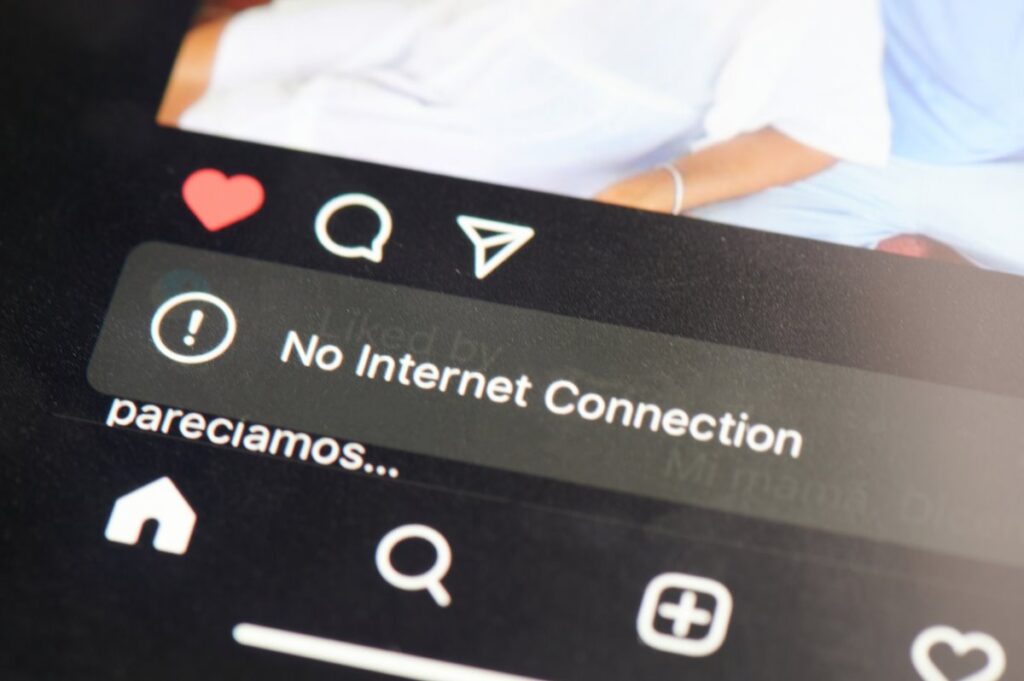
Instagram regularly releases updates to improve the app’s security and functionality. Using an outdated version may lead to issues, such as missing the latest security patches, which can result in the “challenge_required” error.
Sometimes, the issue lies with the platform itself. If Instagram’s servers are overloaded or down, communication between your device and the platform may be disrupted. In such cases, the app cannot verify your login data, causing the error to occur.
An overloaded or corrupted Instagram cache can also be a source of trouble. The cache stores temporary data to speed up app performance. However, when it contains outdated or corrupted files, it can interfere with app functions, including login and authentication processes. Clearing the cache can restore proper functionality.
Each of these situations can result in the “challenge_required” message. Understanding the root cause of the error is crucial for resolving it effectively and ensuring your account functions smoothly.
Regardless of the cause or duration of this error, there are several effective methods to address it. Below are the best ways to deal with the “challenge_required” error on Instagram:
The first step when encountering the “challenge required” message is to verify your account following the on-screen instructions. This confirms that you are the account owner. If the error occurs while using a web browser, try logging in again via a tablet or phone. Using a mobile device with the Instagram app already installed can simplify the process. Once you regain access, enable two-factor authentication to reduce the risk of future occurrences.
If account verification doesn’t resolve the issue, the next step is to check the quality of your internet connection. A slow or unstable connection could be the cause. Test your upload and download speeds using online tools. If you’re using mobile data, switch to Wi-Fi, or if you’re already on Wi-Fi, try switching to mobile data and see if the problem is resolved.
If previous methods haven’t worked, changing your IP address might help bypass the issue. You can do this by switching between Wi-Fi and mobile data. Alternatively, using a proxy server is a more effective solution, as it provides a new IP address and enhances security when using Instagram.
Sometimes, the simplest solutions are the most effective. Close the Instagram app and restart it. Ensure that all background apps are closed before reopening Instagram. This applies to both Android and iOS devices.
Regularly updating Instagram is essential, as each new version includes bug fixes and improvements. Android users can check for updates in Google Play, while Apple users can find them in the App Store. After installing the latest version, try logging into your account again.

A corrupted or overloaded cache might cause the “challenge required” error. To fix this, clear the app cache. On iOS devices, this can be done by offloading the app or uninstalling it completely. For Android devices, follow these steps:
If you can log into your account using a recognised device, this method may help prevent errors during future login attempts. Follow these steps:
If the “Challenge Required” error leads to an IP block, you can try resolving the issue by using a proxy server. To do this, uninstall the Instagram app from your device, wait one or two days, and then reinstall it. This step can help restore the app’s proper functionality.
Finally, check whether the error is caused by issues with Instagram’s servers. Visit Instagram’s official website or check server status updates online. Sometimes, large amounts of data traffic in a short period can cause errors, so it’s worth verifying this before taking further action.
The good news is that the “challenge required” error on Instagram is usually temporary and typically resolves within 24–48 hours. However, if the error persists for several days, it may indicate a more complex issue. In such cases, consider using Instagram proxy servers to mask your actual IP address.
If you use automation tools for Instagram, standard troubleshooting methods may not be effective, especially when managing multiple accounts. Developers have several options to minimise the risk of encountering the “challenge_required” error:
The “challenge required” error on Instagram may seem like a complicated problem, but in most cases, it’s a temporary issue related to the platform’s security mechanisms. Understanding the causes and applying the outlined solutions can help quickly restore access to your account. If the issue persists, consider advanced solutions such as using proxy servers or changing your IP address. With these tips, you can effectively address the error and enjoy seamless Instagram usage.
© Copyright 2019 www.localproxies.com. All Rights Reserved.
